If you are looking wholesale lighting solutions, click here.
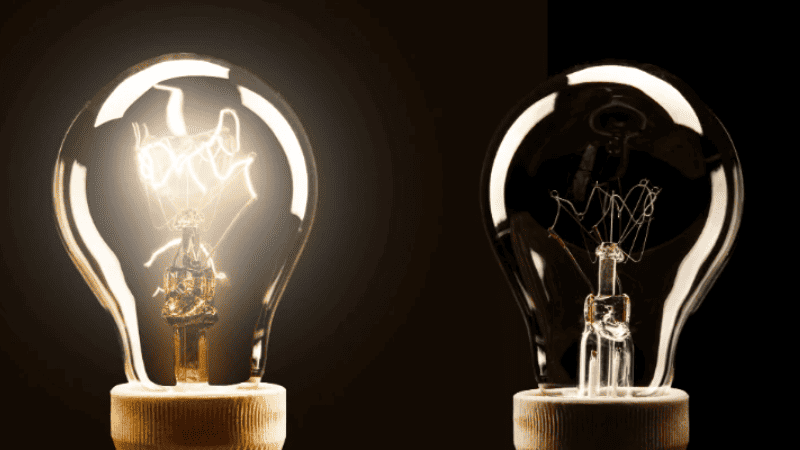
Flickering lights in your home can be both annoying and confusing, but figuring out what’s causing it can help you fix the problem. Whether it’s just one light or many, flickering can happen for simple reasons like a loose bulb or more serious issues like electrical problems.
In this guide, we’ll explain why lights flicker and give you an easy step-by-step process to solve it. From loose connections and broken switches to power changes and overloaded circuits, we’ll cover it all.
We’ll also share tips to stop flickering lights from happening again, making sure your home’s lighting is safe and works well. Let’s get started and bring back your home’s perfect lighting!
If an individual light bulb starts acting up, it could be due to the following reasons:

The primary reason lights start flickering is because of loose connections, whether it’s in the fixture, the dimmer, or the circuit board.
Sometimes, simply tightening the light bulbs does the trick. A loose lamp can disconnect from the main socket, causing the circuit to become intermittent. Likewise, a corroded socket can cause flickering because it loses the connection. Clean it using sandpaper or replace it entirely to fix flickering lights.
Another culprit could be a faulty switch, noticeable by its loose or spongy feel. The circuit is no longer well connected, causing the light bulb to flicker. There’s no workaround—replace the old, faulty light switches, and you’re good to go.
The most common issue homeowners run into is incompatible dimmer switches. Typically, this happens when people replace old lamps with newer, more efficient LED lights. However, the dimmer switch and light fixture should be compatible.
This connection may lead to flickering if your LED or CFL light fixture is connected to old dimmers originally used for incandescent or halogen bulbs. Check the make of the LED bulb and find a compatible dimmer for it.
The opposite of this could be true too; for example, you got the right dimmer, but the LED bulb isn’t rated as dimmable. So make sure you get both things right.
If your switches and dimmers are fine, then your bulb may be close to burning out and needs replacing. Certain types of lighting are more prone to flickering. For instance, fluorescent lights might flicker in cold temperatures or during startup until they warm up. That’s normal.
If you have multiple lighting fixtures flickering in the house, the issue might be more severe. You may or may not be able to fix these bigger issues and require a professional’s help. Nonetheless, it’s still useful to be aware of the problem.

Voltage fluctuation in your electric supply line can cause lights in your home to flickr. Another telltale sign is that all the lights get dim or too bright without apparent reason. This could be due to a problem with a power grid or your neighborhood transformer.
Typically, a single neighborhood shares a transformer that distributes the electric load. If your neighbor uses a heavy-duty electrical appliance, that could also disrupt your voltage supply and cause flickers. Though it’s rare.
Normally, the main voltage supply in the USA should be within the 110-120V range. Call your power company immediately if not, as voltage fluctuation is an extreme safety hazard.
If your switches and bulbs are fine, but there is light flickering in a specific room and intermittent supply in other electric outlets. At the same time, the rest of the house remains normal, it could be due to loose or rusty connections in the circuit breaker box, or fuse box.
You can find DIY guides online to fix the loose connections in the electric panel. However, we recommend having it checked by a professional electrician because of safety hazards.
If your lights flicker only when a heavy electric appliance like a dishwasher or washing machine is running, this could be due to overloading in circuits.
You see, an electric outlet can only handle a limited amount of wattage, and if an appliance draws a large current, it will disrupt the electric supply in the entire area.
The best way to counter it is by redistributing the appliances and avoiding plugging too many gadgets in one socket.
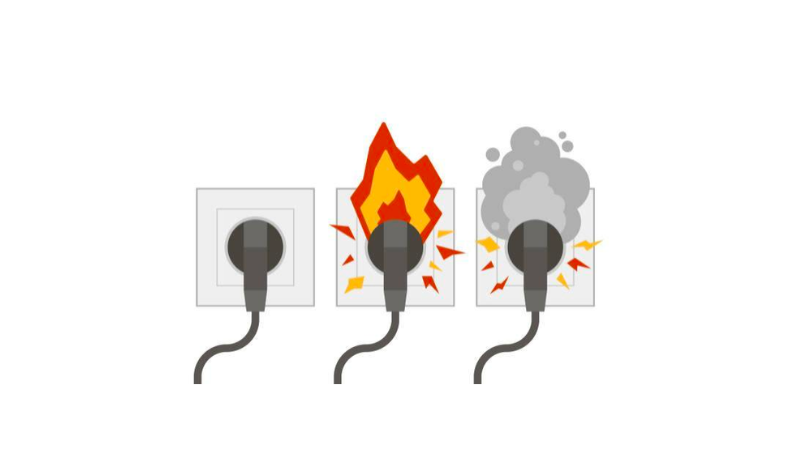
If flickering persists throughout the house, faulty or outdated wiring could be the underlying reason. It’s a very dangerous issue, and according to the National Fire Protection Association (NFPA), more than 47,600 houses (2015-2019) caught electrical fire due to faulty electrical wiring.
Faulty wiring often occurs due to a broken connection caused by old age, impact, or animal chewing on the wire. This can lead to arcing, where electricity jumps from one point to another to maintain connection, resulting in extreme temperatures and potential fires.
Consult an electrician and let the pro handle this issue.
If the wiring in the home isn’t properly grounded, it can lead to excessive current flow through the bulbs, causing them to flicker. The ground wire could be damaged due to some home improvement project or harsh weather. In any case, a professional can help identify the problem.
After you’ve considered all possibilities and still couldn’t find the reason for your lights flickering, it may very well be due to an external factor. For example, downed power lines after a storm or a fault in the power grid. It’s best to call your electric company for help.
Here is a quick troubleshooting guide to get to the bottom of light flickering. For detailed information on possible reasons, read the previous section.
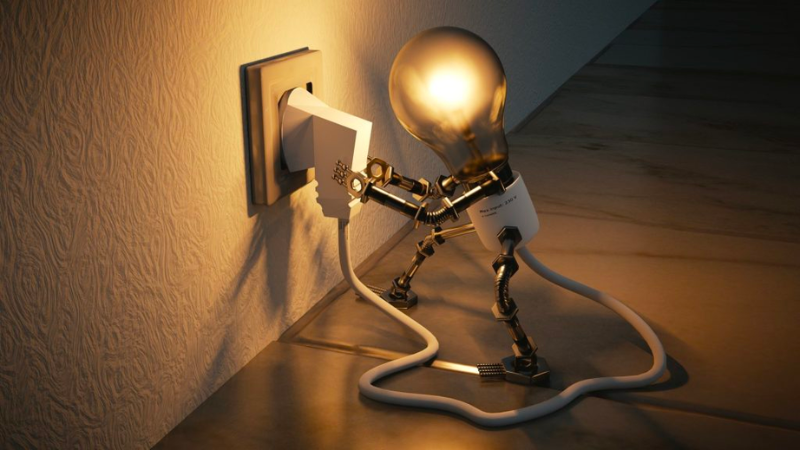
Start by examining the bulbs. Properly screw in the loose bulbs. If tightening doesn’t resolve the issue, try replacing the bulb with a new one to rule out a faulty bulb.
Sometimes, the problem is in the fixture, which is either corroded or broken. It’s best to replace it.
If the lighting fixture is fine, move on to the switches and dimmers. Check the switch by toggling it to see if the flickering stops or changes. A loose or spongy switch needs replacement.
Also, check whether dimmers are compatible with lamps. Modern LED bulbs can also be dimmable or non-dimmable. Make sure you have the right kind.
Check for loose connections or signs of burning around the breakers. Tighten any loose connections cautiously or consult a professional.
If multiple lights are flickering on the same circuit, check if the electric outlet and switches are hotter than usual or if there is a burning smell, as both are good indicators of faulty wiring.
Don’t attempt to examine the wire on your own if you don’t have prior experience with wires, as it’s a safety hazard.
If the flickering persists, contact a licensed electrician to conduct a thorough inspection and address any underlying electrical issues.

Always choose reputable wiring, switches, and lighting fixtures brands for consistent and long-term performance. Ensure proper fixture installation to avoid any future mishaps.
Overloading the circuit is a common cause of light flickering. Spread the appliance across different electrical sockets and monitor the usage, especially when adding high-power devices.
Regularly inspect the wiring system for any abnormality. A professional inspection is highly preferred.
Protect electrical components from moisture by addressing leaks in time and using appropriate protection in damp areas. Be extra vigilant in the rainy season.
The best way to avoid the risk of voltage fluctuation destroying the light fixture is by installing voltage stabilizers or surge protection devices.
If multiple lights flicker across your home, then it should not be taken lightly. Investigate promptly and identify the cause as early as possible. We’ve shared the details in previous sections.
If unsure or if flickering persists despite basic troubleshooting, consult a licensed electrician.
You can start by inspecting the bulb and switch for any loose connection. Screw the bulb tightly and replace the faulty switch or bulb if needed. Next, check whether the dimmer is compatible with the bulb or not. For more details, you can read our detailed guide above.
Here is a list of electrical faults that can potentially cause flickering lights in your house:
Flickering lights become a concern when they’re severe and affect multiple light fixtures across the house. This usually indicates a larger issue with the home’s electrical supply. Call an electrician if need be. You can also read our above guide for helpful information.
Yes, any loose connection, such as what occurs in a faulty circuit breaker, can cause light to flicker. Multiple lights across the house will be affected if that’s the case. If left unattended, it can become a fire hazard.
Many reasons can cause flickering lights; here, we’ve highlighted the nine most common ones. A combination of two or three problems is also a possibility. Nevertheless, a variation of a loose connection often causes lights to flicker.
You can use the above guide to fix the problem on your own. However, we recommend seeking a professional regarding bigger issues like faulty wiring.
The best way to avoid flickering is to get premium lights from trustworthy manufacturers.
At Risun, we provide industry-leading lighting supply chain management, fostering trusted partnerships between international companies and Chinese enterprises. With over 13 years of experience, we guarantee business growth, reliable product quality, and timely delivery to clients worldwide.
Partner with Risun for seamless supply chain solutions and discover new possibilities for your international ventures. Contact us now to learn more about our supply chain management services.
Comprehensive Lighting Solutions for MRO Wholesalers and Professionals
send your inquiry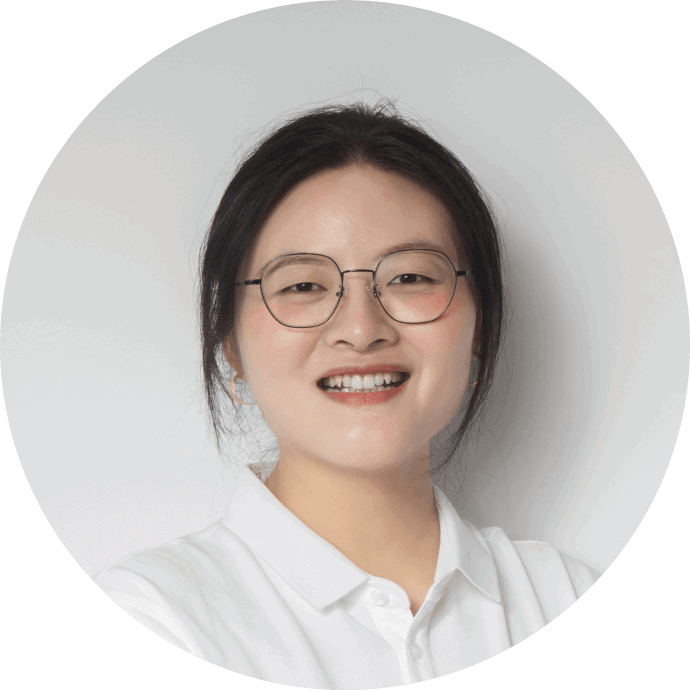
Hi, I'm the author of this post, and I have been in this field for more than 15 years. If you want to wholesale lighting fixtures or lighting related product, feel free to ask me any questions.
Learn More >>Download our catalog to view all of our lighting products.
Ready to get started ?
Send Your InquiryOur team will get back to you promptly
please
download
Get notified about new products
Our team will get back to you promptly!
Add your first comment to this post