If you are looking wholesale lighting solutions, click here.

In this blog post, we’ll help you explore why your ceiling fan is making noise.
With our expertise, we have been providing fan solutions for different purposes for years. It has equipped us with a comprehensive knowledge of ceiling fans.
If you are looking to find the root cause of your noisy ceiling fans, this blog post can guide you.
Ceiling fans are expected to be quiet even while circulating the air you need and keeping the surrounding atmosphere cool. Nevertheless, it can become a major inconvenience when your fan produces sounds you have never heard.
It is not merely irritating when the ceiling fan is noisy; it’s a sign that something is off and can affect your health if not corrected for a more extended period. Sometimes, it could be a constant sound or an occasional hummer, rattle, or click.
Whatever the case, getting to the root of the problem is essential to ensure that the living space is free from unnecessary and annoying interferences.

Humming noise is common in ceiling fan noises, particularly when electrical dimmers are used to regulate the degree of the fan. While dimmers can control ceiling fans, this tends to cause the fan to continue emitting a humming noise.
Also, some remote receivers may be defective or fail to function as they should, posing issues. If a remote receiver is too weak or inadequate, it can cause a poor connection with the fan and thus produce these humming sounds as the fan works hard to sustain its operation.
Another common reason for ceiling fan noise is if the blades or the light fixtures attached need to be tight or secured correctly. If the screws used to fix the fan motor or light are loose, then you may hear some clicking or rattling coming from the fan.

This also means that the blades or light fixtures could wobble, causing an imbalance in the fan and increasing noise during operation. This imbalance affects the fan’s operation and can gradually wear down some parts as time passes.
The lack of fan screws and substandard installation by the homeowners contributes to a noisy ceiling fan. This is a problem because screws can become loose, lost, or forgotten, and this is a component that directly affects the life and usage of the ceiling fan.
When the fan does not have the correct installation patterns, vibrations and regular movements cause ordinary fan noises to be louder and more annoying. This involves checking for all the screws and ensuring that the fan is well fixed to avoid noise-making and destruction.
Before attempting to fix the noise from your ceiling fan, it is crucial to know if the problem comes from inside or outside your home. Once you are sure it is of a particular type, it is easier to tell what is creating the noise.

Now, look at the sounds your ceiling fan might produce and determine whether these sounds are dangerous.
The sound emanating from your ceiling fan can give you essential tips concerning the ailment.
Here are some everyday noises and what they might indicate:
This type of noise hails from electrical problems such as incompatible dimmers or faulty remote receivers. It can also indicate that the wrong fan motor is being fitted on the device or even cause another issue with the fan motor.
Ticking sounds are usually associated with the looseness of screws on the fan blades or light fixtures. They can also occur due to an unsymmetrical fan-bladed geometry, which causes the parts to strike against one another.
A wobbling fan usually means that the blades are not symmetrical or contrariwise but are installed inappropriately. This can make the fan rotate very awkwardly, adding noise and making the fan’s devices wear out.
Of course, a noisy ceiling fan is always problematic, but whether it is dangerous depends on the materials it is made of and the noise level.
Ceiling fans manufactured with quality materials and materials that can withstand extreme force are less likely to pose dangers through noise.
Only structures made from substandard material may be vulnerable to developing problems that are likely to worsen if not tackled.

It should also be noted that if a ceiling fan’s maintenance is improper and constantly carried out, minor problems may escalate into significant safety concerns.
For instance, loose components may be tightened, preventing other more severe issues from developing.
Responding to any peculiar sounds eradicates the possibility of developing other significant complications.
Constant or aggravating noisy ceiling fans should not be overlooked as this may lead to more complicated mechanical and electrical problems with possible dangers in the future.
If your ceiling fan is noisy, there are easy fixes you can apply to rectify the problem without assistance from a technician.
If it is due to the noisy screw, then the only solution is to tighten the screws. Some of the parts, such as the fan blade or the light fixtures, may cause rattle due to loose screws. Check the fan and tighten all the screws with a screwdriver if they are loose.
If your ceiling fan makes noise after cleaning and reinstalling screws, there may be vibrations, in which case you can use a balancing kit. Balance kits are meant explicitly to handle the remaining imbalance problems that might make your fan unstable and noisy.
These kits usually contain weights and instructions on correctly balancing the fan blades. Stick to the instructions outlined in the kit so you can use your fan without creating a lot of noise.
Sometimes, it is caused by bent or twisted fan blades, also known as propeller blades, which are difficult to diagnose.
Faults in electrical connections mainly contribute to the noise produced by the ceiling fans, and they should be fixed as soon as possible for effectiveness and safety.

Suppose you hear a consistent buzzing, clicking, or humming sound from your ceiling fan. In that case, it is an electrical problem caused mainly by incompatible dimmers, improper wiring, or a malfunctioning remote receiver.
Sustained crackling, snapping, or popping noises are more severe, and homeowners need to seek professional help as soon as possible because they signify electrical fire hazards. Improper or worn-out connections within the electrical wiring system can cause these sounds.
Most electrical problems should be diagnosed and fixed by certified and experienced electricians with the abilities. Letting experts fix electrical issues helps prevent electrical fires and keeps your ceiling fan in proper working order.
If maintained and installed correctly, ceiling fans are long-lasting, energy efficient, and produce minimal noise. Neglecting your fan can lead to many problems, but giving it consistent care will ensure your fan’s health.
Preventive measures need to be taken to minimize the possibility of such issues arising so that you can get the best out of your ceiling fan.
Cleaning Dust & Debris
Regular maintenance of the preference includes cleaning the fan blades. Dust and debris can gather on the blades, creating an imbalance and, thus, noise and low efficiency. It is wise to clean the blades with a damp cloth every few months to maintain balance and keep the machine running correctly.
Tightening Screws

Another essential maintenance activity is to ensure all screws and bolts are tight. Sometimes, the items in your car may need to be more adequately fixed, causing vibrations and squeaking sounds. By checking and adjusting these connections frequently, you have a better chance of ensuring that your fan remains steady and as noiseless as possible.
Motor Lubrication
An essential part of the care process frequently neglected is applying oil to the motor to reduce grinding sounds and guarantee easy running. Simply a few drops of oil each year can help the engine run smoothly and silently.
Fan Installation
This indicates that proper fan installation should be conducted for safety, quality, and efficiency in the use of fans. Correct installation, where the fan is fixed to an adequate surface or stand and right-centered, eliminates any chances of wobbling and, hence, any annoying sounds, and it operates as a steady fan.
Blade Inspection
It is also essential to perform a daily and professional check of the blades for damage, wear, or warping signs. Any blade with a problem should be changed as soon as possible, which can help maintain balance and stop noise. Clean fan blades and ensure the fan works properly and without much noise.
| Maintenance Task | Description | Frequency |
|---|---|---|
| Clean the Fan Blades | Remove dust and debris to prevent imbalance and noise | Monthly |
| Tighten All Screws and Bolts | Ensure all components are securely fastened to avoid rattling and clicking | Quarterly |
| Use a Balancing Kit | Address any remaining imbalance issues | As needed |
| Lubricate the Motor | Prevent grinding noises and ensure smooth operation | Annually |
| Check for Damaged Blades | Replace warped or damaged blades to maintain balance and reduce noise | Annually or as needed |
Although some problems with ceiling fans can be fixed, it is better to turn to professionals for help if the problem becomes too much. Knowing when to seek an electrician is always essential to avoid further damage and possible dangers.
Electrical Issues
Studies show that any unusual humming, buzzing, or crackling sound could indicate electric issues that should be addressed immediately. Power problems are complex and should be addressed only by competent people to avoid issues such as fires caused by electricity.
Complex Repairs
Fan motor not working? Bearings gone? For any other complicated mechanical problems, it is advisable to seek the services of a technician.
This is because the majority of ceiling fan noise problems (around 60%) are due to mechanical issues such as loose screws, imbalanced blades, and worn-out bearings. Correcting these issues with the right equipment or knowledge will improve things.
Faulty Wiring
If you have an impression that there is an issue with the wiring or connection, then it is high time that you consult a technician. Bad wiring causes short circuits, electrical shock, and fire outbreaks. An electrician can safely assess and correct any problems regarding wiring.
Ceiling Fan Replacement
If the ceiling fan is old or badly damaged, then one might prefer to replace it rather than spend on repairing it. An expert can also check correctly to ensure the new fan is installed and balanced to avoid making noises after some time.
Safety Concerns
A professional should manage a situation where safety is an issue, such as a fan that vibrates considerably or has visible flaws in its structure. It is critically vital that the fan is adequately secured and steady to avoid any dangerous situations.
Ceiling Fan noises like clicking can result from loose screws or other accessories like the blades or light fixtures. Screwing all the screws and making sure that all parts are well-fixed can often help fix this problem.
You can use a ceiling fan balancing kit, which usually contains weights and a detailed guide to help you out. Screw the weights to the blades according to instructions until the fan runs fine and is steady.
It might not be an issue if the fan’s noise is normal and audible. If it is rattling or grinding, then it might be troublesome to use the fan.
In conclusion, curing noisy ceiling fans is very important, and they should be repaired frequently so that they do not affect their operations. Dust and other particles dilute the airflow and adversely affect the fan blades’ balance and fan speed; therefore, they should be cleaned regularly to lessen the load on the motor.
Tighten all screws and bolts and check if there is any component that may have become loose and produces a rattle noise or any clicking noise. With these, you can experience the comfort and efficiency of a ceiling fan devoid of such issues and risks of mishap.
If you follow any of the tips above and get better results, let us know about it in the comments section.
Your ceiling fan should be efficient and durable for optimal comfort in summer and winter. Risun is one of the top suppliers of premium ceiling fans. Contact us to select the noise-free ceiling fan for your space and maximize its benefits with adjustable spinning directions.
Comprehensive Lighting Solutions for MRO Wholesalers and Professionals
send your inquiry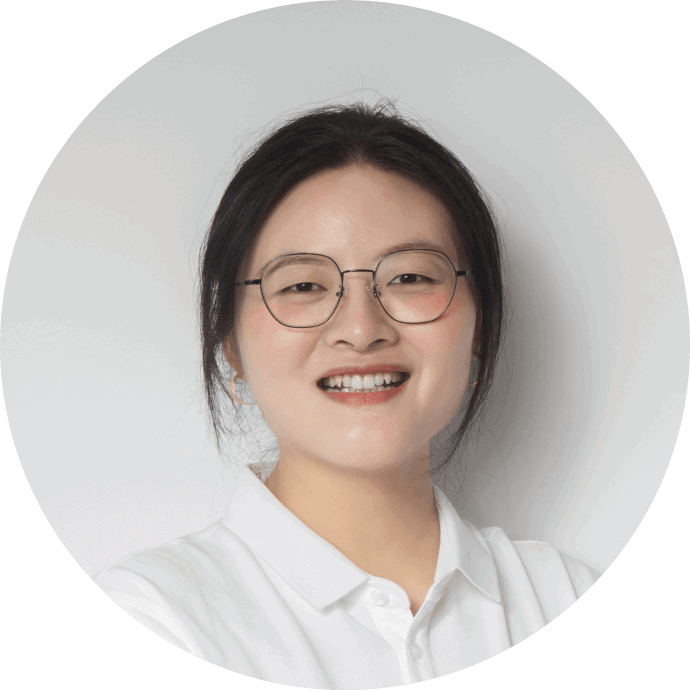
Hi, I'm the author of this post, and I have been in this field for more than 15 years. If you want to wholesale lighting fixtures or lighting related product, feel free to ask me any questions.
Learn More >>Download our catalog to view all of our lighting products.
Ready to get started ?
Send Your InquiryOur team will get back to you promptly
please
download
Get notified about new products
Our team will get back to you promptly!
Add your first comment to this post